Practice can be quite a double-edged sword. Most of us know that creating long-term behaviors and skills only comes through the reinforcement of those skills through practice. We often spend too little time thinking about how we practice and which behaviors are being reinforced during our practice sessions. For us to become good at analyzing web applications we have to practice not only the ‘hacking’ portion of the exercise but also how we deal with frustration and other negative emotions in the process. I was presented with a great opportunity to practice all of these skills in the ‘Baby Todo or Not Todo’ web challenge from hackthebox. Let’s take a crack at this challenge.
Browsing the Website
With most challenges, I start by using the application as an average consumer would. I click all of the buttons and explore all of the pages to see what functionality is made available to me. Being patient in this phase is key, and we must allow ourselves enough time to get a good understanding of the application without feeling rushed to find vulnerabilities. Without a doubt, the vulnerabilities will present themselves as we explore the terrain.
Analyzing the Source Code
There doesn’t seem to be a whole lot of functionality packed into this application. It looks like a simple ‘to-do list’ that allows you to add and delete tasks. If we take a moment to do some critical thinking we conclude that there must be some mechanism in the background that is enabling the application to keep track of each ‘to-do list’ on a per client basis. This suspicion is confirmed if we browse the website from another browser or private window because we are presented with a fresh ‘to-do list’ every time. Our next step is to take a look at the web page source in our browser to see if we can glean more information about the page.
Looking at the page source, we find a script that contains the following code:
// don't use getstatus('all') until we get the verify_integrity() patched
const update = () => getTasks('user4f375000')
update()
setInterval(update, 3000)
Command breakdown
The first line defines an update function that will get the tasks for the specified user, which we can assume is a randomly generated user name for each client that connects to the web page. We can confirm this by connecting to the page from another browser or private window and view the user value defined in this script.
const update = () => getTasks('user4f375000')
The second line calls the update function previously defined. Once this function is called it will retrieve all the tasks for the defined user.
update()
The last line will define an update interval. In this case, the update function will be called every 3 seconds (3000 milliseconds).
setInterval(update, 3000)
The comment at the beginning of the script is quite interesting. It seems to imply that there is a vulnerability in the verify_integrity() function that will allow a user to retrieve more information than they should be allowed to. For now, we will keep that comment in the back of our mind and explore the main.js script to understand the inner workings of the getTasks() function.
Looking at the source of this function, we can confirm that ‘getTasks’ is making a request to the API at ‘/api/list/${endpoint}/’ to retrieve our tasks. The request also passes a secret which is used to verify the integrity of the request.
fetch(`/api/list/${endpoint}/?secret=${secret}`)
Dynamic Analysis Solution
Let’s review what we know so far:
- This application is a to-do list that stores entries on a per-user basis.
- There is an update function that runs every 3 seconds to populate the tasks from the backend database.
- The update/getTasks functions include a secret in the request to access the tasks for the specified user from the API.
Let’s spin up Burp Suite and see if we can capture the update request that happens every 3 seconds.
If we dig through our memory and think about the ‘getTasks’ function for one moment we remember the following notation.
fetch(`/api/list/${endpoint}/?secret=${secret}`)
The ‘${endpoint}’ portion of the URL seems to imply that there are other endpoints that can be used. This is similar to the end of the request where we know the ‘${secret}’ portion means that the secret will change per user. Why not guess and see what other endpoints are available? Wfuzz is the perfect tool for this because we can guess the ‘${endpoint}’ portion of the request (while leaving everything else in the request the same) to see if there are any other endpoints that we can access with our secret. When we intercepted our request in Burp Suite we noticed that there was a cookie bundled with the request. We should make sure to include that cookie when we make a request with Wfuzz.
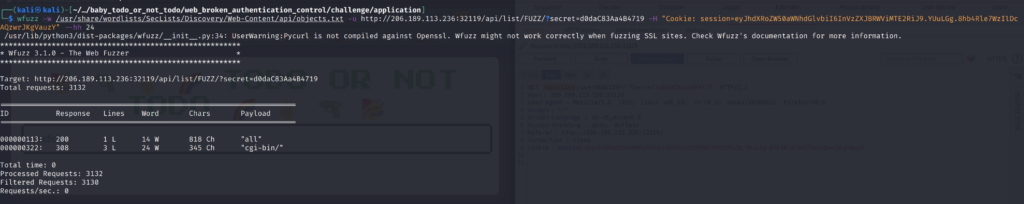
wfuzz -w /usr/share/wordlists/SecLists/Discovery/Web-Content/api/objects.txt -u http://206.189.113.236:32119/api/list/FUZZ/?secret=d0daC83Aa4B4719 -H "Cookie: session=eyJhdXRoZW50aWNhdGlvbiI6InVzZXJBRWViMTE2RiJ9.YUuLGg.8hb4Rle7WzIlDcAQzwrJKgVauzY" --hh 24
Command breakdown:
- A wordlist of common API names from SecLists to use for guessing.
-w /usr/share/wordlists/SecLists/Discovery/Web-Content/api/objects.txt
- The URL we want to use for our requests. The ‘FUZZ’ portion of the URL will be replaced with the API names from the wordlist we chose. We include our secret just like the request we captured from burp.
-u http://206.189.113.236:32119/api/list/FUZZ/?secret=d0daC83Aa4B4719
- We need to add our cookie to ensure the webserver doesn’t deny our requests.
-H "Cookie: session=eyJhdXRoZW50aWNhdGlvbiI6InVzZXJBRWViMTE2RiJ9.YUuLGg.8hb4Rle7WzIlDcAQzwrJKgVauzY"
- A normal failed response contains 24 characters. We can verify this by omitting the –hh flag the first time we run the command. We will see that every failed request has 24 characters. This flag will hide every request that contains 24 characters in the response. Alternatively, we could have hidden every response that returned an HTTP status code 403 (not allowed/forbidden) with the –hc flag. By eliminating all of the failed API requests we are left only with endpoints we can successfully access.
--hh 24
Looking at the results we see two endpoints available to us.
Static Analysis Solution
If we want to take a white box approach to solve the challenge we can peek at the source code of the webserver. The two files of interest are routes.py and util.py.
Routes.py
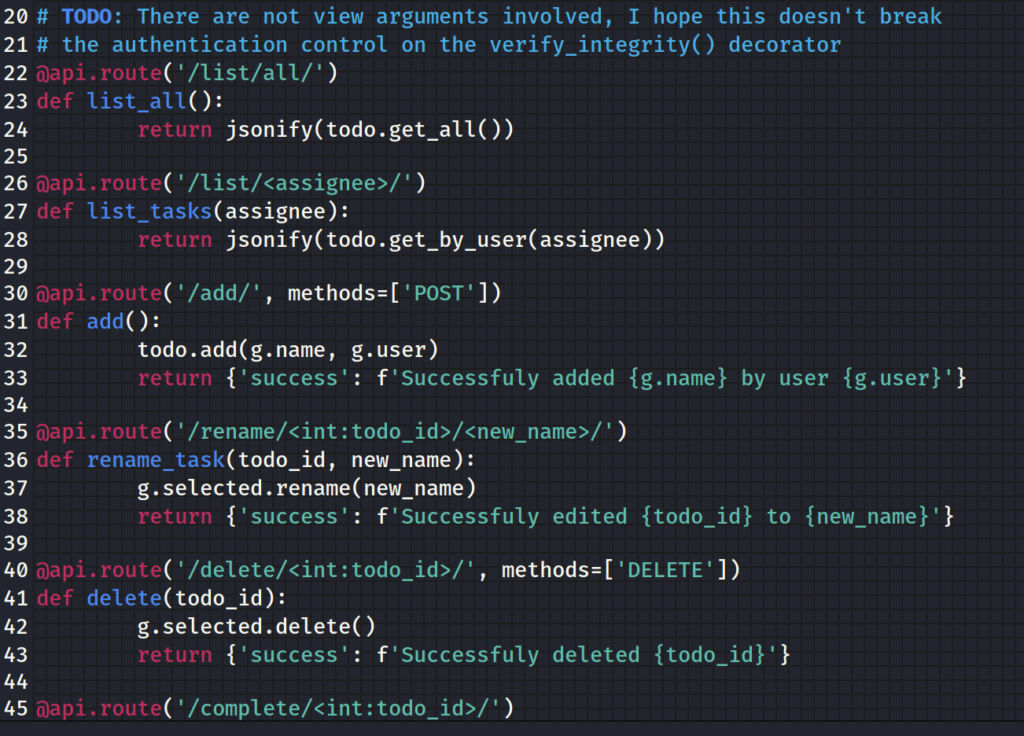
The web framework being used here is flask, which means the routes.py file contains all the routes for the application (read the flask documentation). Taking a glance at the code we see all the possible API routes, including ‘/list/all’ that will potentially dump all of the tasks in the database. There is also a comment that hints us towards the ‘verify_integrity’ function.
Util.py
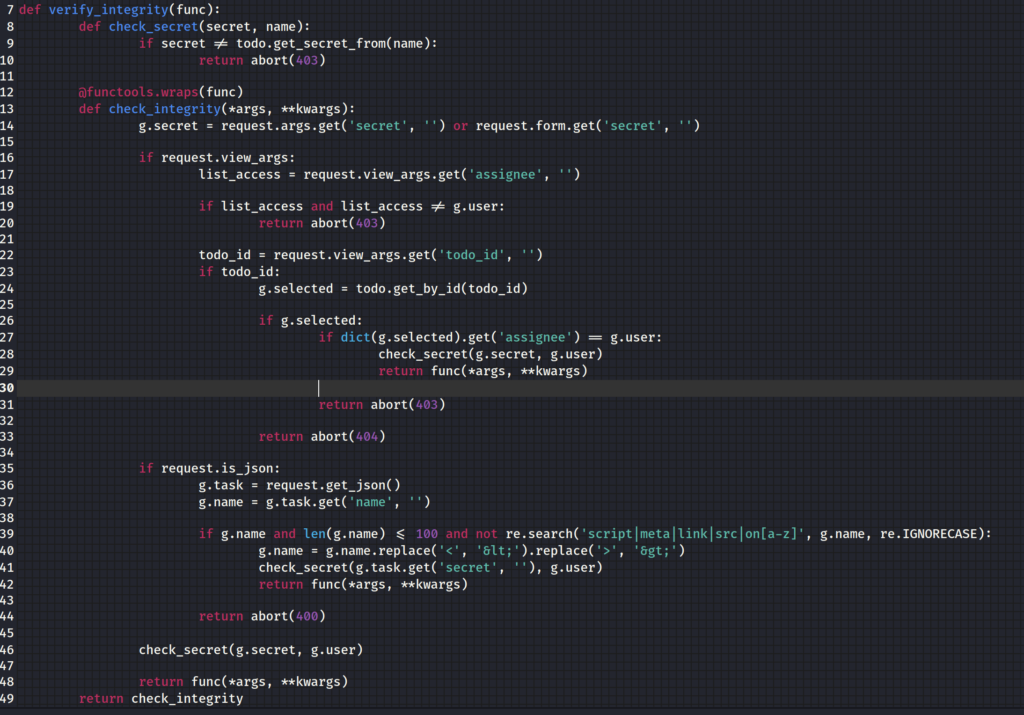
Reading through the source code we can summarize the verify_integrity function.
- check_secret() will verify that a valid secret was passed with the request
- check_integrity() will verify if the request has view arguments or contains JSON data. If it has view arguments or JSON data it will do further filtering on the data. If the request has neither of those two things it will do nothing and call the check_secret() function.
Based on this information we need to form a request that has no view arguments or JSON data with our secret embedded in the request. Repeating some of the steps from the dynamic analysis solution we can arrive at the same conclusion and request ‘/api/list/all’ with our captured secret attached.
Victory
Requesting ‘/api/list/all’ with our secret we find our flag with all ‘to-do’ items from every user in the database.
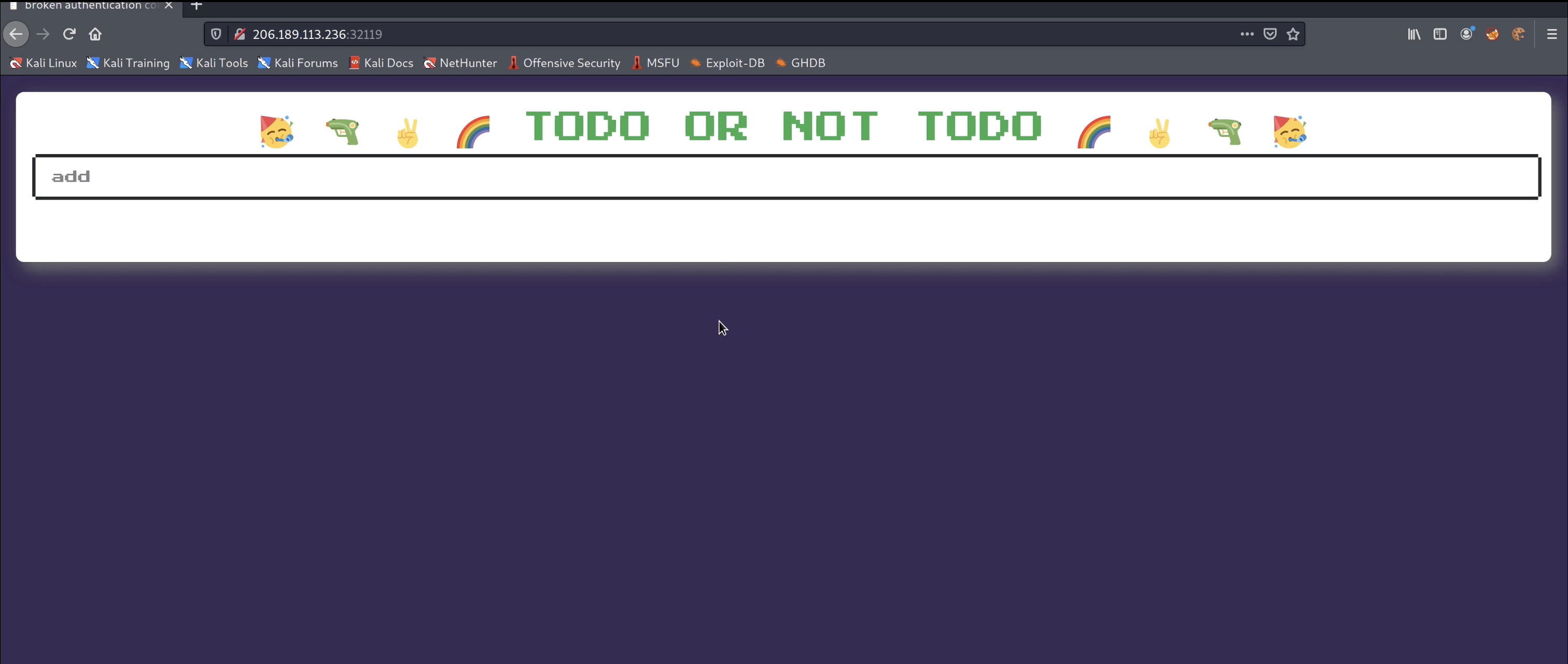
No responses yet